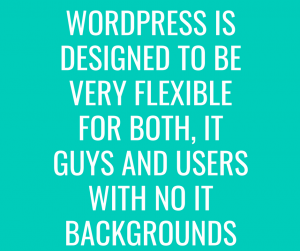Home »
If you’re already set up with WordPress.org this article is probably too basic. If you’re just getting started with WordPress then read on…
Creating elegant websites with WordPress is a no-brainer…
76 million blog owners cannot all be wrong.
And yes, there are other content management systems you could use, but WordPress is probably the easiest to install and use for people who don’t code.
If you’re absolutely new to WordPress and tech stuff, then chances are you’ll need to employ a web developer to help with some of the tech tasks – don’t worry though, it’s small stuff.
In fact, WordPress is so easy it’s almost always the number one choice for people creating their first website.
However, if you already know that you don’t want to take on the hassle of building a WordPress site, then the alternative we recommend is Strikingly website builder.
Strikingly offers a drag and drop editor and is perfect for anyone who does not like tech stuff.
You don’t need to buy a domain name, and it’s freemium so you can start off at no cost.
Okay, let’s look deeper in what WordPress is and how to get started.
Overview of Setting up a WordPress Site
- Download WordPress
- Purchase a domain name
- Get web hosting with a well-known provider such as Blue Host
The web host you choose will guide you through installing WordPress and getting your site live, and most web hosts offer a done for you service for a small fee.
Alternatively, YouTube is packed with videos on how to set up WordPress on most web hosting providers.
Making Your New WordPress Site Look Awesome
When your site is first created it looks basic, because each WordPress installation comes with a free basic theme template.
To make your site look totally awesome just choose a new theme template.
Easy as that…
…But, what if you see something on another website like a ‘click to tweet’ button and think I want that on my site, what do you do?
Well, it’s super simple to do if you understand what a ‘plugin’ is.
A plugin is a small piece of code that a developer wrote and released for anyone to use on their WordPress website.
Most plugins are free, and those you pay for are usually cheap. You can get plugins from the WordPress Plugin Library.
If what you’ve just read is completely new to you, then the best next step is getting skilled up by taking WordPress.org courses.
Here’s a basic and free WordPress course to get you started.